2017.
Welcome to VOID AR
VOID AR is devoted to the continuous development of new AR technology in order to fulfill the AR developers with ultimate imaginaries, creativities and more high quality AR contents.
You can learn to use our products from here if you are trying VOID AR for the first time.
Image Marker Pre-Process(New)
Step 1. Introduction
In order to solve the problem of long initial time for large amount of image markers, we have a new tool for image marker pre-process.
This tool is for pre-processing the image marker to generating a file with suffix name ".bin".
Step 2. Process Guideline
Expand the folder [ Assets ] -> [ StreamingAssets ], and select the marker file you want to do the pre-process.(Hold Ctrl for multiple selection).
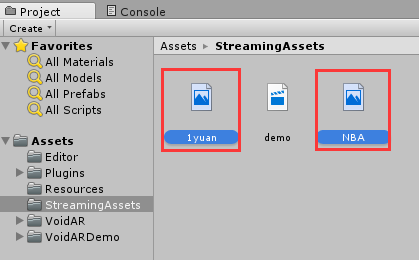
Click the [ VoidAR ] -> [ MarkerBuild ] from top menu.
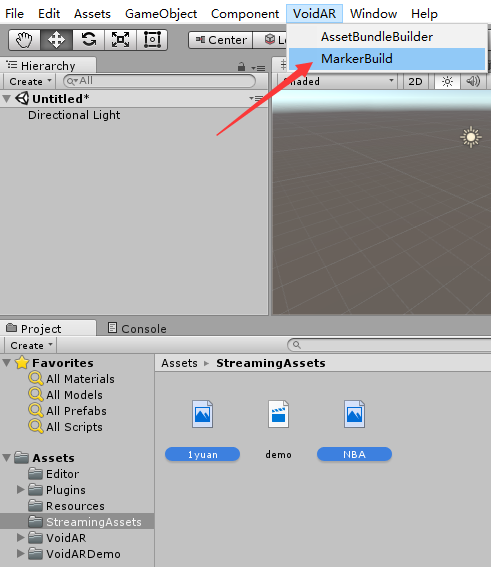
After processing, there is a (.bin)file generated with same name in the same directory.
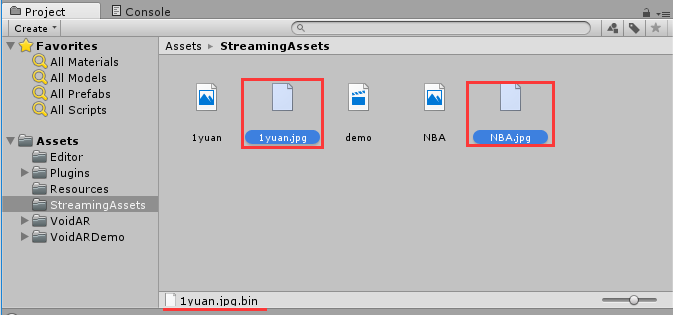
When you build your project, you can just keep the bin files and delete those original JPG files.
Caution: To delete the original JPG file will not affect the recognition and tracking, but you just cannot display it in Unity editor.